A Reusable SJR Approach in Rails
 Jeremy Smith on
February 22, 2017
Jeremy Smith on
February 22, 2017
I was recently working on a Rails client project where certain pages needed to display various record types and each collection of records needed to be listed on the page, and needed to be editable in-place. So for example, let’s say a company had associated contacts, products, and locations. On the company page, each set of associated records needed to be listed on the page and needed to be editable in list view, without leaving the page.
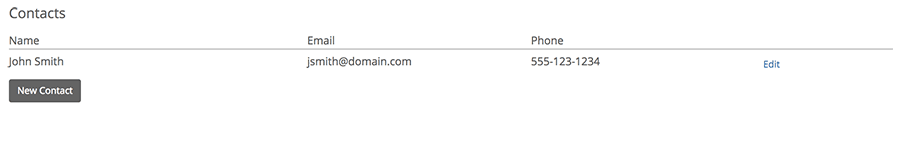
I was using SJR (Server-generated Javascript Responses) to create, edit and delete the associated records, and realized that I could DRY my code and simplify my application by creating a common approach to displaying records on the page and rendering the same JS responses for all standard controller actions.
Wherever I had a collection of records, I wrapped the collection in a div with a class named after the plural form of the model. In my case, the list views were table-like, so I would render a partial with a “header” with the column labels. Then I would render the collection using a standard instance partial. (For contacts, it would be located at contacts/_contact.html.erb.)
<div class="contacts">
<%= render partial: "contacts/header" %>
<%= render collection: @contacts, partial: "contacts/contact" %>
</div>
This contacts/_header.html.erb partial is not necessary, but it useful if you need column labels, as I did.
<div class="header">
<div class="row">
<div class="col-md-4">
Name
</div>
<div class="col-md-3">
Phone
</div>
<div class="col-md-3">
Email
</div>
</div>
</div>
The individual contact partial, contacts/_contact.html.erb, is a div_for block. The last column holds an Edit link (with remote: true, which will request the JS response).
<%= div_for(contact) do %>
<div class="row">
<div class="col-md-4">
<%= contact.name %>
</div>
<div class="col-md-3">
<%= contact.email %>
</div>
<div class="col-md-3">
<%= contact.phone %>
</div>
<div class="col-md-2">
<%= link_to "Edit", [:edit, contact], remote: true, class: "btn btn-link btn-sm" %>
</div>
</div>
<% end %>
The form partial, contacts/_form.html.erb, for the contact is also inside a div_for block, and it’s layout mirrors the contact partial. The last column holds the submit, cancel and delete buttons. The form, as well as the cancel and delete buttons, are all set to remote: true. The cancel button will either call the show action if it already exists, or will render the index action if it doesn’t.
<%= div_for(contact) do %>
<%= simple_form_for(contact, remote: true) do |f| %>
<%= f.error_notification %>
<div class="row">
<div class="col-md-4">
<%= f.input :name, placeholder: "Name" %>
</div>
<div class="col-md-3">
<%= f.input :email, placeholder: "Email" %>
</div>
<div class="col-md-3">
<%= f.input :phone, placeholder: "Phone" %>
</div>
<div class="col-md-2">
<%= f.button :submit, class: "btn-sm" %>
<% if contact.persisted? %>
<%= link_to "Cancel", [contact], remote: true, class: "btn btn-link-muted btn-sm" %>
<% else %>
<%= link_to "Cancel", [:contacts], remote: true, class: "btn btn-link-muted btn-sm" %>
<% end %>
<% if contact.persisted? %>
<%= link_to [contact],
method: :delete,
remote: true,
data: { confirm: "Are you sure you want to delete this contact?" },
class: "btn btn-link-danger btn-sm pull-right" do %>
<i class="fa fa-trash" aria-hidden="true"></i>
<% end %>
<% end %>
</div>
</div>
<% end %>
<% end %>
The ContactsController is mostly standard, but instead of using the normal render method, we’ll call a shared_render method, pass in the action to render, and the contact object.
class ContactsController < ApplicationController
def index
@contact = Contact.new
respond_to do |format|
format.js { shared_render :index, @contact }
end
end
def show
@contact = Contact.find(params[:id])
respond_to do |format|
format.js { shared_render :show, @contact }
end
end
def new
@contact = Contact.new
respond_to do |format|
format.js { shared_render :new, @contact }
end
end
def edit
@contact = Contact.find(params[:id])
respond_to do |format|
format.js { shared_render :edit, @contact }
end
end
def create
@contact = Contact.new(contact_params)
respond_to do |format|
if @contact.save
format.js { shared_render :create, @contact }
else
format.js { shared_render :new, @contact }
end
end
end
def update
@contact = Contact.find(params[:id])
respond_to do |format|
if @contact.update(contact_params)
format.js { shared_render :show, @contact }
else
format.js { shared_render :edit, @contact }
end
end
end
def destroy
@contact = Contact.find(params[:id])
if @contact.destroy
format.js { shared_render :destroy, @contact }
end
end
private
def contact_params
params.require(:contact).permit(:name, :email, :phone)
end
end
In the ApplicationController, we’ll define the shared_render method, which takes the action and object, and renders the appropriate view under the views/shared directory.
class ApplicationController < ActionController::Base
# ...
protected
def shared_render(action, object)
render "shared/#{action}", locals: { object: object }
end
end
Under views/shared, we’ll have a Javascript file for :index, :show, :new, :edit, :create and :destroy.
In shared/index.js, we’ll the remove the new object form (which is how we cancel creation of a new record).
$("#<%= dom_id(object) %>").remove();
In shared/show.js, we’ll replace the object with a re-rendered version of the partial.
$("#<%= dom_id(object) %>").replaceWith("<%= j object_render(object) %>");
In shared/new.js, we’ll check for the object. If it’s not found, we’ll append it to the collection, otherwise we’ll replace it with a re-rendered version of the partial.
if ($("#<%= dom_id(object) %>").length == 0) {
$(".<%= object.model_name.collection %>").append("<%= j object_form_render(object) %>");
} else {
$("#<%= dom_id(object) %>").replaceWith("<%= j object_form_render(object) %>");
}
In shared/edit.js, we’ll replace the object with the form partial.
$("#<%= dom_id(object) %>").replaceWith("<%= j object_form_render(object) %>");
In shared/create.js, we’ll remove the new form object and append the newly created object to the collection.
$("#<%= dom_id(object.class.new) %>").remove();
$(".<%= object.model_name.collection %>").append("<%= j object_render(object) %>");
In shared/destroy.js, we’ll remove the object.
$("#<%= dom_id(object) %>").remove();
You’ll notice above that object_render and object_form_render are custom methods for rendering an object partial and an object form partial. Since they are called from the JS views, these methods need to be placed in the ApplicationHelper:
module ApplicationHelper
def object_render(object)
render "#{object.model_name.collection}/#{object.model_name.element}",
object.model_name.element.to_sym => object
end
def object_form_render(object)
render "#{object.model_name.collection}/form",
object.model_name.element.to_sym => object
end
end
Once we have this set up for one model, like contacts, it’s pretty easy to add another model, like products.
You’ll need to create a products section like the following:
<div class="products">
<%= render partial: "products/header" %>
<%= render collection: @products, partial: "products/product" %>
</div>
Then you’ll need to create a header, instance, and form partial similar to those we created for contacts. And then you’ll need to create a standard ProductsController that uses the shared_render method to render our shared JS views.
Need help building or maintaining a Rails app?
Schedule a project inquiry call or reach out via email.